티스토리 뷰
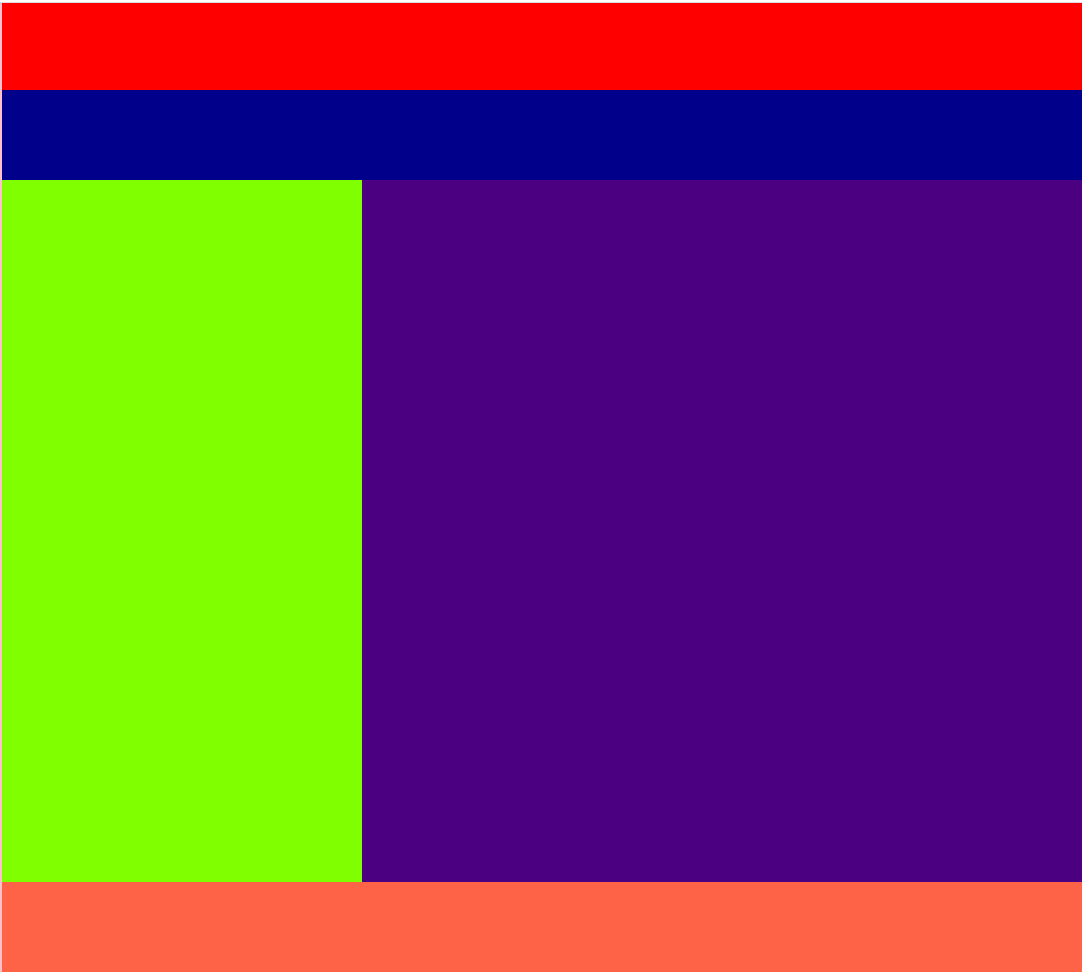
<!DOCTYPE html>
<html lang="en">
<head>
<meta charset="UTF-8">
<meta http-equiv="X-UA-Compatible" content="IE=edge">
<meta name="viewport" content="width=device-width, initial-scale=1.0">
<title>Document</title>
<style>
* {
margin: 0;
padding: 0;
}
body {
background-color: pink;
}
#container {
width: 1200px;
height: 1080px;
margin-left: 0 auto;
margin-right: 0 auto;
margin: 0 auto;
}
#header {
width: 1200px;
height: 100px;
background-color: red;
}
#nav {
width: 1200px;
height: 100px;
background-color: darkblue;
}
#aside {
width: 400px;
height: 780px;
background-color: chartreuse;
float: left;
}
#contents {
width: 800px;
height: 780px;
background-color: indigo;
float: left;
}
#footer {
width: 1200px;
height: 100px;
background-color: tomato;
clear: both;
}
</style>
</head>
<body>
<div id="container">
<div id="header"></div>
<div id="nav"></div>
<div id="aside"></div>
<div id="contents"></div>
<div id="footer"></div>
</body>
</html>'나만의 공부연습방 > CSS(레이아웃) 직접해보기' 카테고리의 다른 글
| 스스로 만든 레이아웃 6탄 (0) | 2022.02.03 |
|---|---|
| 스스로 만든 레이아웃 5탄 (0) | 2022.01.26 |
| 스스로 만든 레이아웃 4탄 (0) | 2022.01.25 |
| 스스로 만든 레이아웃 3탄 (0) | 2022.01.23 |
| 스스로 만든 레이아웃 1탄 (5) | 2022.01.20 |
댓글
© 2018 webstoryboy



